Ticket distribution
Specify whether you want tickets sent out and when the tickets should be sent to the participants.
To ensure participants receive a ticket for access control or registration, you must activate this feature. The tickets will be sent separately in an email, separate from the order confirmation. During this step, you have the option to choose between sending the tickets via email or SMS. It is recommended to activate ticket sending shortly before the event, so participants can easily locate it at the top of their inbox and receive a timely reminder before the event day.
If you want the system to retrieve names or event names from the order, you can use the 'merge fields' function and enter this information. It will be displayed in black with pink highlights.
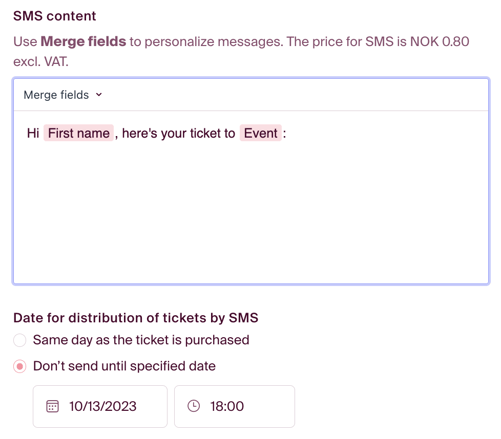
Please note: The telecom operator charges 0.80 NOK excluding VAT per SMS. Therefore, many choose to send the tickets via email. Participants can easily retrieve their mobile ticket from their email, but if you want to provide them with an even better user experience, you can send an SMS with the ticket the day before the event.
Next step in the set up is: PUBLISHING