Payout settlement and accounting settlement from Checkin
In the beginning of every month you will receive a payout settlement, and an accounting settlement per month if there has been activity in the customer profile.
In this article we explain...
What is an accounting settlement?
What is a payout settlement?
The payout settlement will provide general information about the payout. This does not need to be reported, but provides information that is useful to those managing the event.
It contains the deposits, refunds and fees that form the basis for the payout. The first page gives an aggregated overview of all sums, then you get the same numbers grouped by event, and finally a detailed list of the individual movements.
The payout settlement is sent to the e-mail address entered as "Email to the organization", and may look something like this:
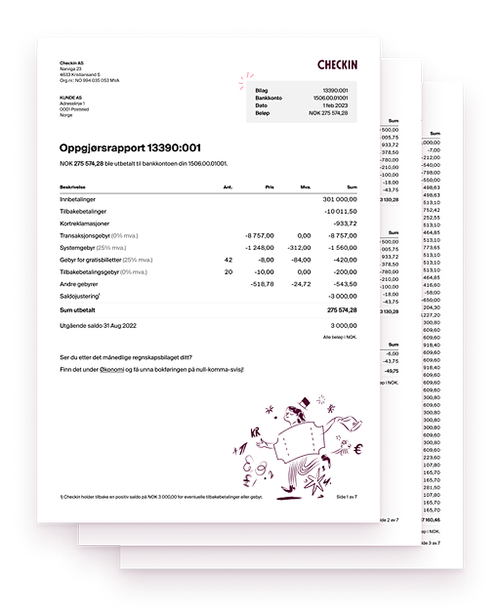
What is an accounting settlement?
The accounting settlement will contain the information needed to be able to keep the accounts. You will now get an even more transparent account-based voucher, where there will be no "non-categorized" amounts, as all entries will be linked to a proposed accounting account as standard.
If you set up your own account plan, this will override the proposed setup from Checkin. This means that you can get all numbers fully calculated in the settlement for keeping the accounts. In this way, you can also group several events into one project to get an overall overview per project in the appendix. This can be set up in the setup for finances, see a separate article for setting up a chart of accounts.
The accounting settlement will contain:
- Overview of balance sheet accounts, profit and loss accounts
- Payout overview
- Activity per event that has had income in the previous month
- Ledger
The first page will contain the net amount to be entered in the various accounts. The following pages will contain a detailed overview specified per account.
The accounting document will be sent to the e-mail entered under "Accounting e-mail", and may look something like this: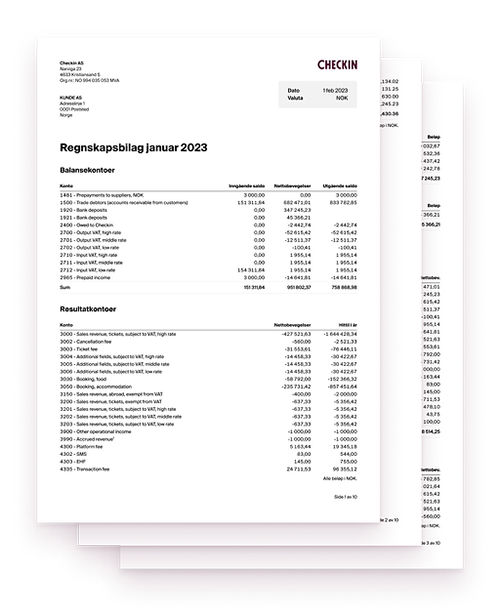
Links in the text
We also made the settlements more practical by inserting relevant links directly to the system. If you are logged into Checkin you can, for example, press an order number and be taken straight into the order window. This means that you can easily cross-check the settlement with the orders.