Terms
Add your own terms and conditions for the order.
How to set your own terms and conditions
If you want to set a date by which participants can freely cancel their booking with a full refund, or if you have specific regulations for your event you can add this in text. You can also provide information here about what happens in case the event is canceled.
When the customer checks the box "I have read and accepted the organizer's terms and Checkin's terms of purchase," the terms will apply as legally binding.
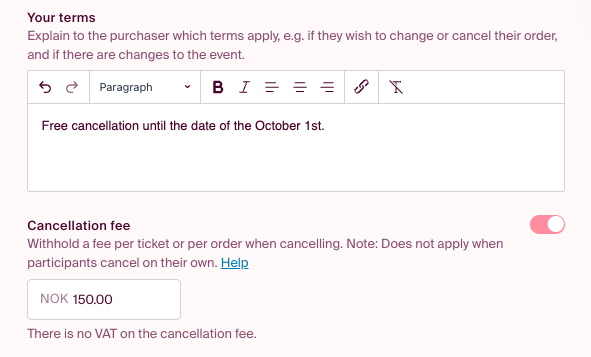
Cancellation Fee
If you need to cancel participants, you'll have the option to refund the entire amount of the payment or a portion of it, depending on the terms you have established for the purchase. By default, a cancellation fee of NOK 100 is set if you activate it, but this can be modified. If you intend for the cancellation fee to cover the use of Checkin, it's important to note that Checkin charges a fee of NOK 10 excluding VAT per refund in addition to the regular transaction fee.
NB! The cancellation fee will not be charged if the participant cancels by themselves. This feature can be turned on or off in the "Form Builder" step under "Other Options."
Next step in the setup: CONFIRMATION.