Integrations
Checkin lets you integrate with several third party apps, enabling real-time sync of events, attendees and webinars.
Conditions for using integrations: Integrations are available to all our customers. It is a required that you have an account on each of the platforms you wish to integrate. For example, if you want to integrate Checkin with Teams, you must also have an account in Teams.
Our partners:
- Hubspot
- Mailchimp
- Mailmojo
- Norsk Interaktiv
- Tappin
- Teams
- Zoom
How to set up an integration:
- Log in to Checkin.
- Go to "Integrations" in the main menu on the left.
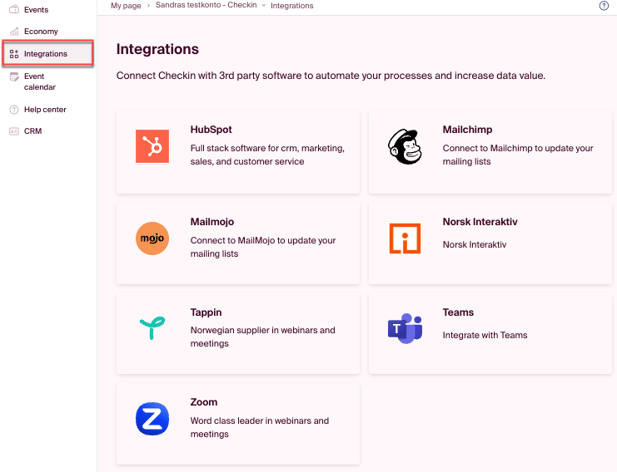
- Click on the integration you want to connect to.
- On the page for the specific integration, click "Connect" and follow the guide.
- Once you have completed the guide, the integration is active. This will also be visible on the main integrations page, where the respective platform will be marked as "integration is active.
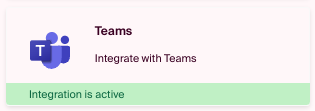
What is synchronized?
- CRM - synchronizes contacts and contact information.
- Event - synchronizes events, tickets, and participants.
- Webinar - synchronizes webinars and participants.
Disconnecting an integration:
Note: This will stop all further synchronization of data but leave existing data.
- Go to "Integrations" in the main menu on the left in Checkin.
- Click on the platform you are connected to.
- Click "Disconnect" and confirm.