Initial setup
These questions are here to help create a custom setup for your event. This way the setup only contains what you require.
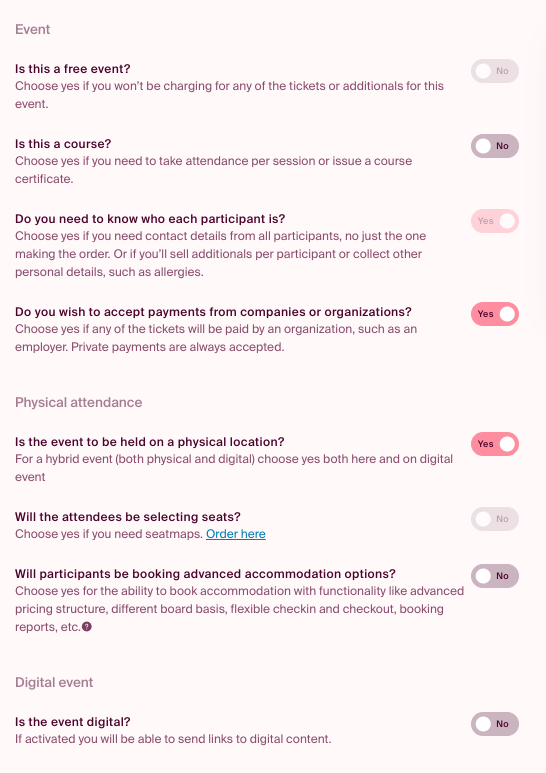
Please fill out the information:
- Is your event a free event? Select this if participants should not pay for the ticket or registration.
- Is your event a course? Get the opportunity to add sessions, track attendance per session, and issue course certificates.
- Do you want to collect personal information? Check this option if you need to gather information about all participants, such as allergies, seminar preferences, or offer the possibility for product purchases.
- Do you want to accept payments from businesses and organizations? This option enables the recipient to receive invoices via EHF (Electronic Invoice).
- Will participants attend in person? Select this option if your event requires physical attendance.
- Do participants need to choose seats? Select yes if you want to create a seating chart or use an existing seating chart that has been programmed into the system.
- Do you want to offer advanced accommodation booking? If you collaborate with an accommodation provider or similar, you can provide advanced booking options with various room types, meal options, and accommodation alternatives.
Click "Proceed with this setup" to proceed to the next step.
Please note that the choices in this step can’t be changed after the event is published.
The next step in this set up: GENERAL