Customer information
Before you can publish your first event, we need some information from you!
In the menu at the top right - click on the company name - and then customer information in the drop down menu. Here, we ask you to fill in all the information before publishing an event.
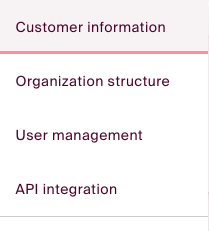
You need to fill in:
- Customer Name (Organization Name)
- Address: The address of the organization registered in The Brønnøysund Register.
- Sign agreements - Customer Agreement and Data Processing Agreement: Checkin receives and stores both financial funds and customer information on your behalf. Therefore, two agreements need to be signed before the event is published. Click "Read and Sign Now" to complete the signing process.
- Account Type: The listed account type defines whether you are a non profit or regular business. This affects the rates for using different features in Checkin. The system checks this with the Brønnøysund Register and adjusts the rates if the organization is listed with sector code 7000.
- Legal Contact
- Organization Number
- Check if the organization is VAT registered
- Price Display: By default, prices including VAT are displayed in the registration form. This can be changed to exclusive VAT if desired.
- Short name for SMS: It is possible to send out tickets or other information via SMS from the system. Choose a name with a maximum of 10 characters (no special characters or spaces).
- Organization Phone Number
- Organization Email
- Accounting Email: When inserting an email here, the accounting settlements will be automatically sent to this/these emails. This is convenient for accounting systems with electronic receipt filing. If you want to provide multiple email addresses, separate them with a semicolon (;).
Custom Logo: Replace Checkin's logo with the organization's own logo, which will be displayed on order confirmations, emails, and invoices.