Check-In with Name Badges
In Checkin, you can automatically print name badges when you register a participant as arrived. Learn more to find out how!
If you already know what you need, you can order your equipment here.
Go directly yo...
What Should Be on the Name Tag?
What Should Be on the Name Tag?
The most common information includes the name, company, and possibly the work title. Note that to include the company/work title, you must check the company/work title in participant fields in the form builder.
Click on the specific event and select "Check-In" in the Order Summary. To define the fields for the name badge, click on "Name badge" in the upper right corner of the check-in page. A window will appear where you can select the fields and see a preview on the right.

Name Tag with QR Code
You can also print a QR code with a digital business card on the name badge.
Select "vCard" in the barcode field. This allows people to scan the code with their phone to access the contact card.
Note: If you make changes to the content on the name badge, this must be defined for each PC/Macbook that will perform the check-in.
You can perform a test by checking a green box or scanning a QR code and then clicking the green area again to regret the registration of arrival.
Size of Name Tags
There are two sizes of stickers for the "Brother P-Touch" printer that the Checkin system can connect with. It is common to use the larger label when you need to print a QR code.
- Small: The dimensions of the name tag are 9 cm x 3.8 cm (regular labels).
- Large: The dimensions of the name tag are 6.2 cm x 8.2 cm (vCard/QR code).
Note: If you want larger name tags, we recommend including a QR code (digital business card) for the best result.
Examples of the two sizes:


Badge and lanyard should be ordered from a print shop. The standard size for these are A6, 10.5 x 14.8 cm. It can be useful to create a designated area in the design where the sticker can be applied.
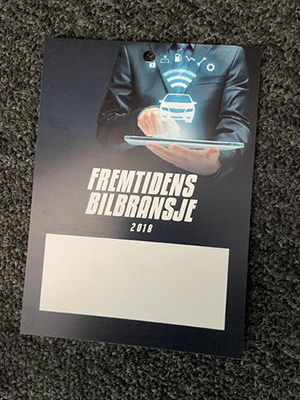
Tips for Organizing the Check-In: pre-attach the lanyards and hang them on a coat rack or similar. Remember to provide a trash can for disposing the paper from the name badges after they have been attached.