Unspecified registration
Give the order contact the opportunity to purchase multiple tickets that can be assigned to participants later!
Go straight to...
How to Follow Up on Unspecified Orders
By using the "unspecified registration" mode, you allow the person placing the booking to purchase multiple tickets at once without having to fill in information for all the participants. This means they can order 10 tickets and only enter their own name with contact information at the time of buying the tickets.
Feel free to use this registration type if you expect large groups to sign up for the event (this could apply to large companies or groups unsure about who will be attending the event but want to secure good prices/spots).
In the order confirmation, the order contact will receive an overview of available tickets and will have the option to fill in participant information for these tickets or send invitations to participants via email.
Note! Be aware that by using unspecified registration in combination with immediate invoice issuance and additional choices with a price (see the separate section under "Form Builder"), there may be changes in the total amount of the order. This means you need to manage outstanding amounts in "open entries" and/or hold off on the invoice for a short period after the booking is made. This can be enabled in the "Payment" step in the event setup.
The overview the order contact receives looks like this:

To assign the ticket, you can choose to either click "Fill out now" and enter the information or add the participant's email address and click "send invitation."
The invited participant will receive an email saying they are invited and must complete their order by filling in the required information to receive their tickets.
How to Follow Up on Unspecified Orders
When using unspecified registration, there is a risk that the order contact or participants may not send out invitations/register themselves. Therefore, some manual work may be needed, but fortunately, there is a useful communication tool in Checkin that can be used!
Overview of completed/uncompleted orders:
Go to the order report in the relevant event - here you will see the following overview:
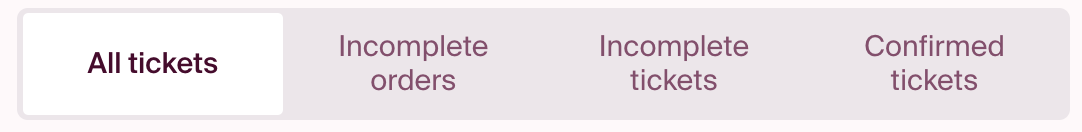
All Tickets = all tickets, both completed and incompleted.
Incompleted Orders = tickets where the booking contact has not sent invitations to participants.
Incompleted Tickets = participants have received invitations but have not completed the registration.
Confirmed Tickets = all completed tickets assigned to participants.
Send a reminder to the order contact if invitations have not been sent out!
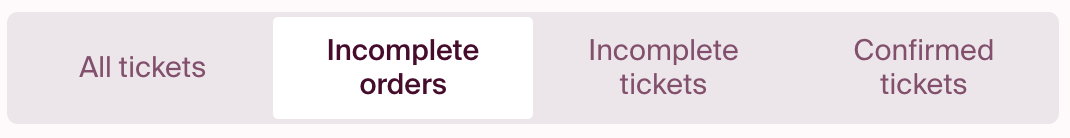
- Click on "incomplete orders" in the overview above, and a list of orders will appear.
- To send a reminder, click on the email icon in the upper right menu.
- Enter the desired text and use the order link merge field to make the overview accessible to the order contact.
- Recipients are already defined, as the system send to all recipients on the current list (incomplete orders).
- Click "send email to x unique recipients."
Example content for the email:
The event is approaching, and we need to know who will be attending! To register participants, click on [order link merge field] and click "fill out now" or enter an email address and click "send invitation" to let the participant register themselves.
Note: Tickets will not be sent out until the participant is registered, so we request that you or the participants register themselves in advance of the event. We look forward to seeing you!
Send a reminder to participants who have not registered!
- Click on "incomplete tickets" in the above overview, and a list will appear. Note that only email addresses are in this list, as names have not been registered yet.
- To send a reminder, click on the email icon in the upper right menu.
- Enter the desired text and use the "Collect names" merge field.
- Recipients are already defined, as the system sends to all recipients on the current list (incomplete tickets).
- Click "send email to x unique recipients."
Example content for the email:
The event is approaching, and we need to know who you are to send you a ticket!
We previously sent you an invitation to register, but to save you time from searhing, you can click here [Collect names merge field].
Note: Tickets will not be sent out until you are registered. We ask that you do this well in advance of the event. We look forward to seeing you!
If you send a second reminder, you can replace the first sentence with "We still need your information for the conference."
Tickets are automatically sent out from the system once the participant has registered.
If you want to send additional information to participants before the event, use the "completed tickets" list and follow the same instructions as above.