Admin registration
Admin registration allows you to register your participants directly in Checkin from the dashboard of the event.
In the admin registration, you have the option to generate an order for one or more of your participants 'behind the scenes.' This feature grants you the capability to modify prices directly or, for instance, send an invoice even if the invoice payment method is deactivated in your registration form.
Follow the instructions to make an admin registration:
-
Go to the order summary of the event.
-
Then select the desired registration type.
-
Fill in the information for the participants, or only for the booking contact if you choose an unspecified registration type.
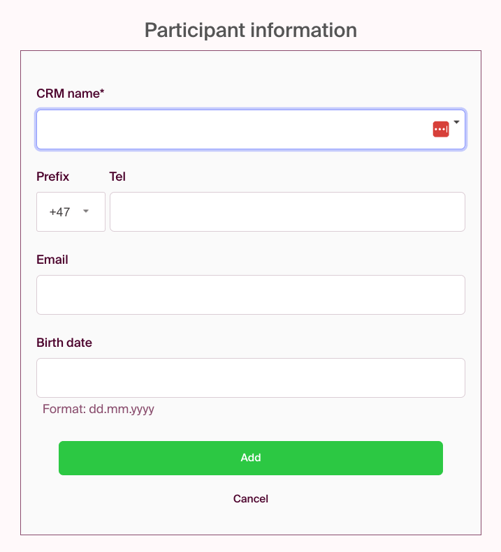
-
Choose the ticket type you wish to use.

-
Modify the price and add additional options where needed, if you have this information available.

-
Add more people if desired.
If you offer your participants booking options, you can select them in the next step.
In the final step, you must choose the payment method should be used on behalf of the customer.
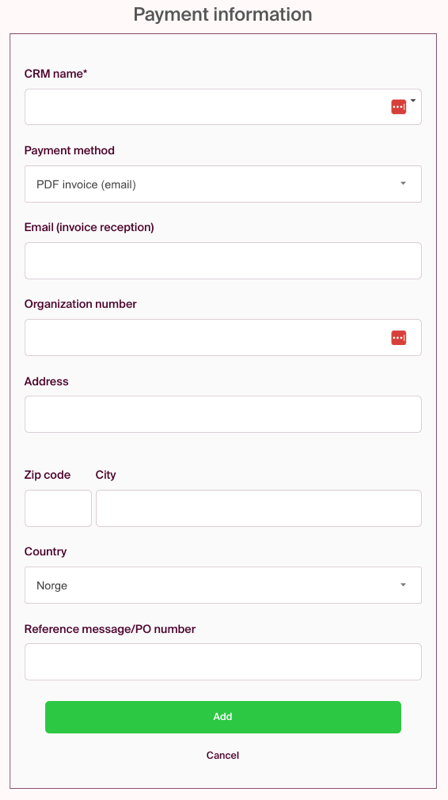
When you confirm the order, the booking contact will receive an order confirmation, and an invoice will be sent on the date selected in the setup if this is activated.